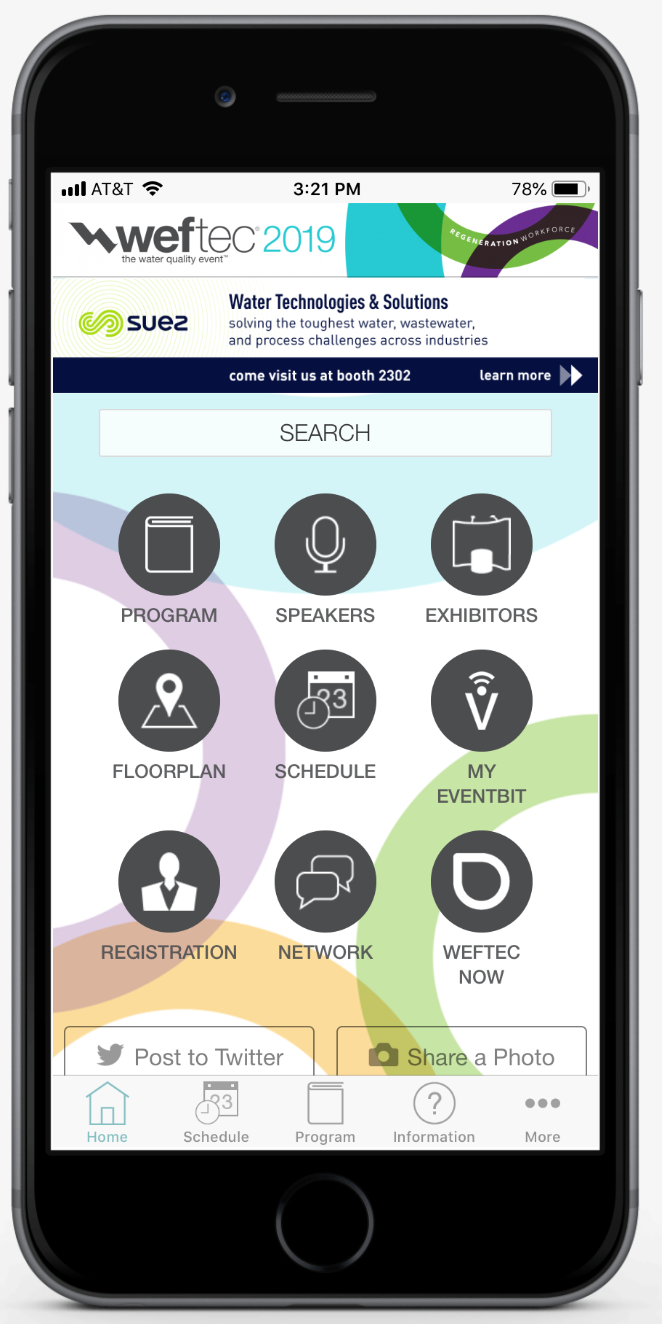New for this year, the WEF Events Connect App provides new tool and features to help you find the sessions, exhibitors, and events that you want.
The new WEFTEC Events Connect App contains all the most up-to-date WEFTEC information and provides new features that making finding what you want to easier both thematically and physically.
Search Filters
The app enables full text search of all sessions, speakers, exhibitors, abstracts, and events. But advanced filters give you the option of choosing to sort your search to a single Focus Area for sessions or Product Category, Country, and State for exhibitors. (Tip: Always be sure to clear your filter choices when starting a new search to see all the options for your new search.)
Directions
The app also will help you find your way through McCormick Place to session and meeting rooms as well as in the exhibition.
Looking at a session description and want to know where it is? Tap the room number in the description to drop a pin on the map. Tap to pin to input your current location and the app provides both written instructions and a scalable map to make finding your next technical session or meeting easier.
You also can use the Floorplan menu, to search for a room number or just tap it on the map to pinpoint the location. From there the routing work the same way. (Tip: All session and meeting room locations begin with the word Room, so be sure to start your search with that word.
This routing function works the same way inside the exhibition. To help you find the companies you want to visit. From an exhibitor’s page, just tap the booth number to locate them on the map. Tap again and input the nearest booth number.
Register for Full Features
While the app provides great information for everyone, registered WEFTEC attendees can make use of all the features. (Logging in to the app, requires your WEFTEC Registration Confirmation ID number from your registration confirmation.) This includes
- creating a custom calendar,
- saving notes on sessions and events,
- starring favorite items,
- accessing the networking functions, and
- using the Online Planner
Use the Online Planner
In addition to accessing the most up-to-date information on sessions, exhibitors, and events, the WEF Connect App also includes an Online Planner that is best used on a computer. The Online Planner presents the same information as the app, and provides easy access to the entire event program. You can build your personal schedule that syncs automatically with the app.
Everyone can browse the app and full Online Planner. However, to save your personal schedule, you must login. Register now to get your Confirmation ID Number.